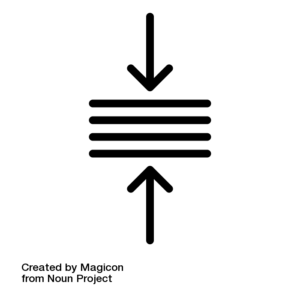One of the nice things about using public cloud is the ability to use pre-canned application virtual appliances created by companies like Bitnami.
We can use these same appliance images on Nutanix AHV to easily do a Postgres database benchmark
Step 1. Get the bitnami image
wget https://bitnami.com/redirect/to/587231/bitnami-postgresql-11.3-0-r56-linux-debian-9-x86_64.zip
Step 2. Unzip the file and convert the bitnami vmdk images to a single qcow2[1] file.
qemu-img convert *vmdk bitnami.qcow2
Put the bitnami.qcow2 image somewhere accessible to a browser, connected to the Prism service, then upload using the “Image Configuration”

Once the image is uploaded, it’s time to create a new VM based on that image

Once booted, you’ll see the bitnami logo and you can configure the bitnami passwords, enable ssh etc. using the console.
Enable/disable ssh in bitnami images
Connecting to Postgres in bitnami images
Note – when you “sudo -c postgres <some-psql-tool> the password it is asking for is the Postgres DB password (stored in ./bitnami-credentials) not any unix user password.

Once connected to the appliance we can use postgres and pgbench to generate simplistic database workload.
[1] Do this on a Linux box somewhere. For some reason the conversion failed using my qemu utilities installed via brew. Importing OVAs direct into AHV should be available in the future.